Enable SSH for root user on Ubuntu¶
To enable root Login, first assign the password for root user.:
#sudo passwd root
#enter new password for root user here.
Directly copy and paste this below lines in command prompt, to set ssh to allow root logins.:
sed -i 's/Authentication:/#Authentication:/g' /etc/ssh/sshd_config
sed -i 's/LoginGraceTime/#LoginGraceTime/g' /etc/ssh/sshd_config
sed -i 's/#PermitRootLogin yes/PermitRootLogin yes/g' /etc/ssh/sshd_config
sed -i 's/PermitRootLogin without-password/#PermitRootLogin without-password/g' /etc/ssh/sshd_config
sed -i 's/StrictModes yes/#StrictModes yes' /etc/ssh/sshd_config
service ssh restart
Or you can also configure it by manually by editing configuration file as mentioned below.:
#vim /etc/ssh/sshd_config
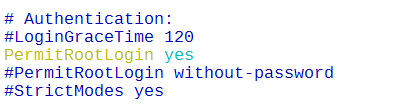
Comment lines as mentioned above.
Save and exit the file.
Now restart ssh service
#service ssh restart
Check from the client machine.